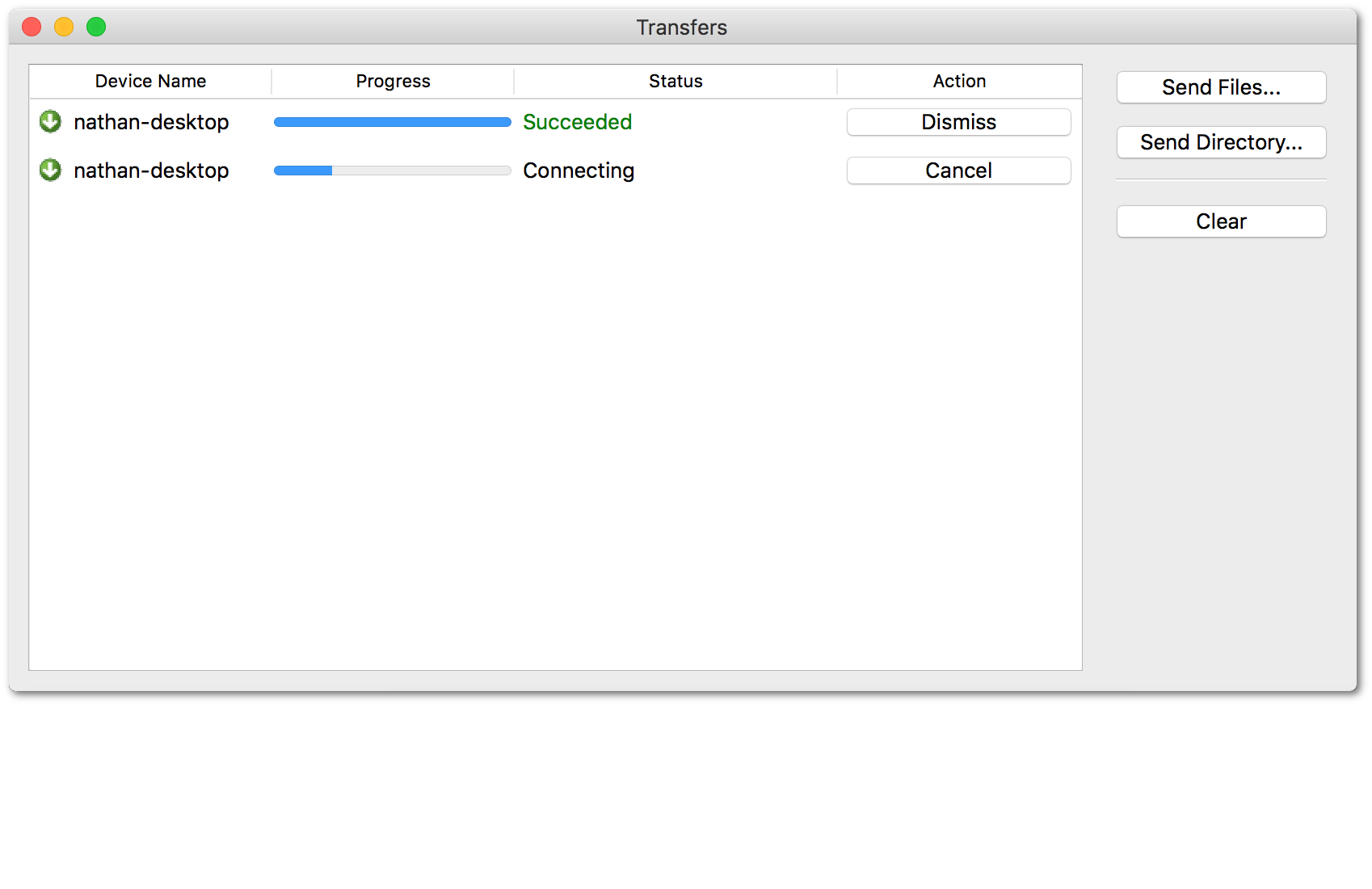Features
NitroShare is designed to make transferring files from one device to another extremely simple.
Download
In order to use NitroShare on your local network, you will need to install the desktop application on each device that you wish to use for transferring files.
Looking for beta releases?
We maintain a Jenkins CI server with up-to-the-minute builds of NitroShare for Windows and macOS.
Ubuntu users can use our dev PPA.
Linux Packages
NitroShare is designed to run on a wide variety of Linux distros and desktop environments.
Debian Sid, Ubuntu 16.04+
NitroShare is included in the Debian and Ubuntu archives and can be installed with the following command:
sudo apt-get install nitroshareBecause the packages can often be out of date, a PPA has been set up. You can add the PPA and install NitroShare with the following commands:
sudo apt-add-repository ppa:george-edison55/nitroshare
sudo apt-get update
sudo apt-get install nitroshareFedora 23+
NitroShare has recently been added to Fedora and can be installed with the following command:
sudo dnf install nitroshareArch Linux
Packages for NitroShare are available from the AUR. The package can be built and installed with the following commands:
wget https://aur.archlinux.org/cgit/aur.git/snapshot/nitroshare.tar.gz
tar xf nitroshare.tar.gz
cd nitroshare
makepkg -sri